This widget (for Mac OS X) is the result of a silly idea. You simply write a sentence and press enter. The famous Jedi Master from the Star Wars movies, Yoda, will then reorder the words into a Yoda-like sentence structure and speak the new sentence. That's it! If that is enough to put a smile on your face, then maybe you want to try it out.... download.
I have had some complaints about the voice of the Yoda widget; it's simply a Mac OS system voice. I'd love to make it sound like Yoda, but for now, this will have to be enough.
But wait! There were some good reviews too! :)
May the force be with you.
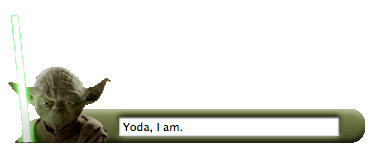
Mac OS X v.10.4 Tiger is required. If you're using Safari, click the download link. When the widget download is complete, show Dashboard, click the Plus sign to display the Widget Bar and click the widget's icon in the Widget Bar to open it. If you're using a browser other than Safari, click the download link. When the widget download is complete, unarchive it and place it in /Library/Widgets/ in your home folder. Show Dashboard, click the plus sign to display the Widget Bar and click the widget's icon in the Widget Bar to open it.